Neovim Config and Cheatsheet
My config
This is my neovim config.
It includes configurations for all plugins listed below.
If you want to use it you will have to install vim-plug first and then extract the nvim_cfg.zip into ~/.config/nvim/. At lleast at linux systems.
Here are some screenshots to get an idea of how it could look like:
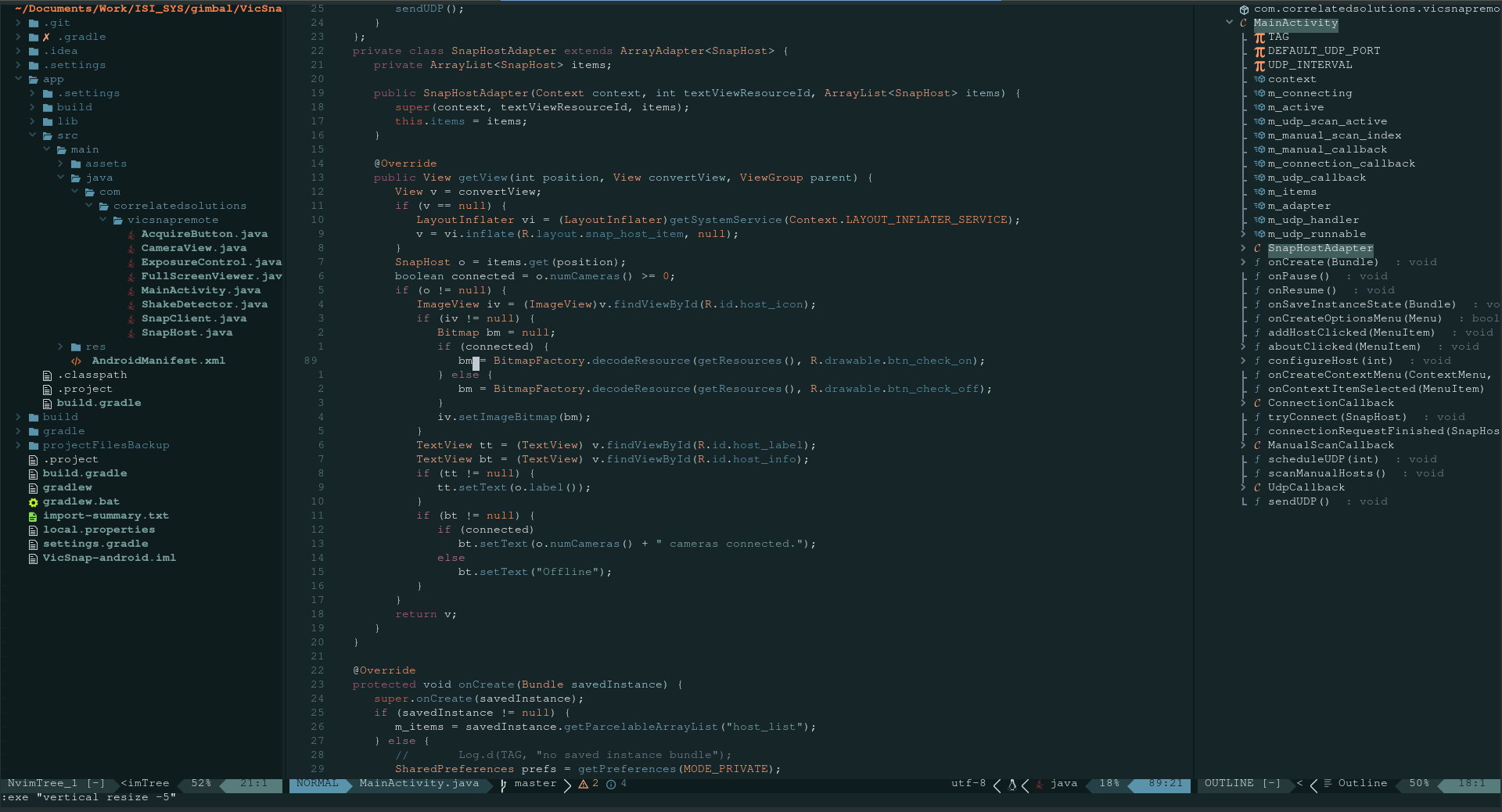
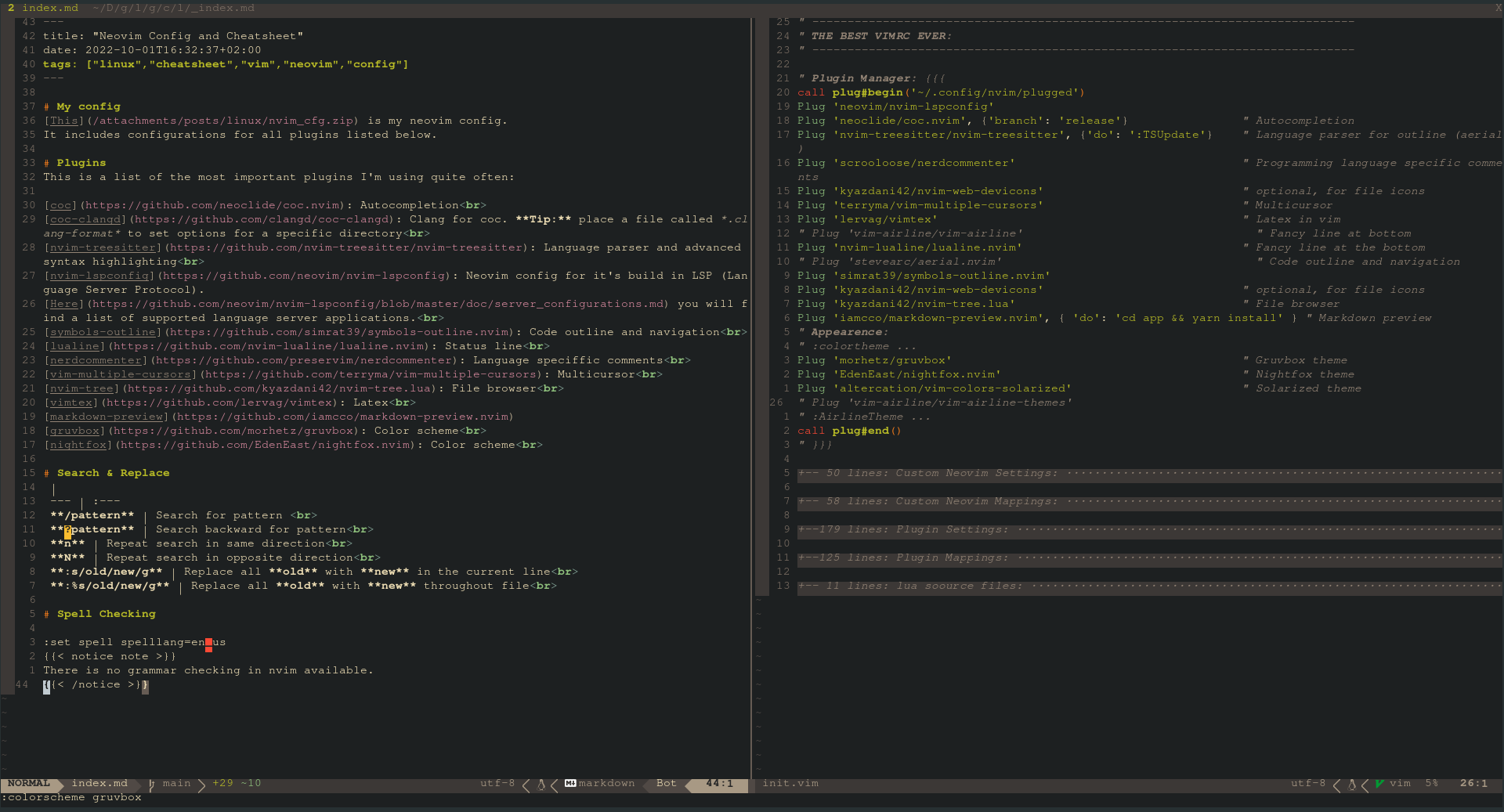
Plugins
This is a list of the most important plugins I’m using quite often:
coc: Autocompletion
coc-clangd: Clang for coc. Tip: place a file called .clang-format to set options for a specific directory
nvim-treesitter: Language parser and advanced syntax highlighting
nvim-lspconfig: Neovim config for it’s build in LSP (Language Server Protocol).
Here you will find a list of supported language server applications.
symbols-outline: Code outline and navigation
lualine: Status line
nerdcommenter: Language speciffic comments
vim-multiple-cursors: Multicursor
nvim-tree: File browser
vimtex: Latex
markdown-preview
gruvbox: Color scheme
nightfox: Color scheme
Some things i may need to remember by some time
Search & Replace
| /pattern | Search for pattern |
| ?pattern | Search backward for pattern |
| n | Repeat search in same direction |
| N | Repeat search in opposite direction |
| :s/old/new/g | Replace all old with new in the current line |
| :%s/old/new/g | Replace all old with new throughout file |
Spell Checking
:set spell spelllang=en_us